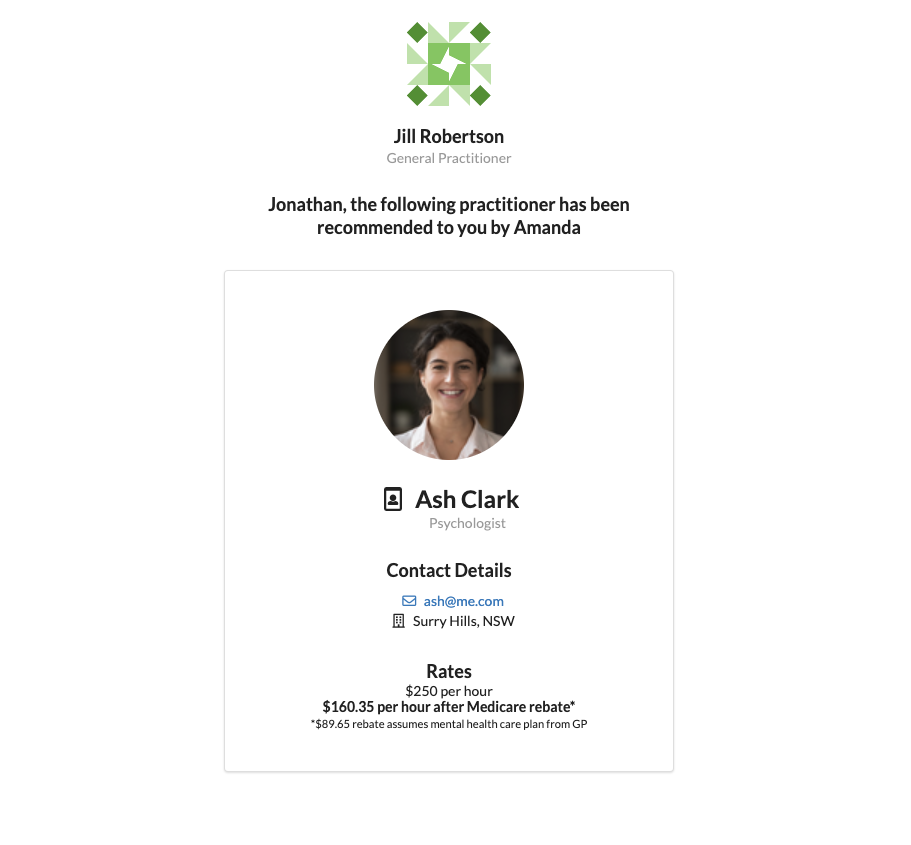Ways to manage referrals on Help Link
Help Link has various paths for psychologists to increase or otherwise manage their referrals. For psychologists looking to increase their case load, they can:
- Express interest on client cases which have been posted by referrers such as GPs. Their booking details will then be shared with the client directly.
- Complete their profile with clinical specialist areas and current availability. Referrers searching for practitioners directly can then share booking details with their patients.
For psychologists looking to refine their case load, they can:
- Post a case to find interested practitioners for clients that aren't a good fir for them.
- Search directly for practitioners that have availability and fit the client's area of concern.
Get Referrals by Expressing Interest in Cases
Psychologists on Help Link can browse open client cases and express interest on those that are a good fit. In addition, they can complete their profile with clinical specialist areas and current availability. Referrers can then search for practitioners directly and share booking details with their patients.
Psychologist can express interest in cases that are a good match.
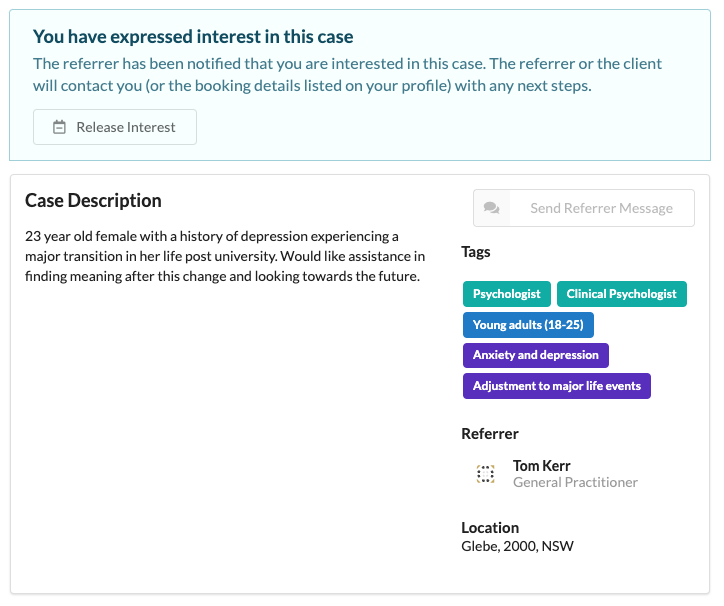
Referrers can also find psychologists for patients via a direct search.
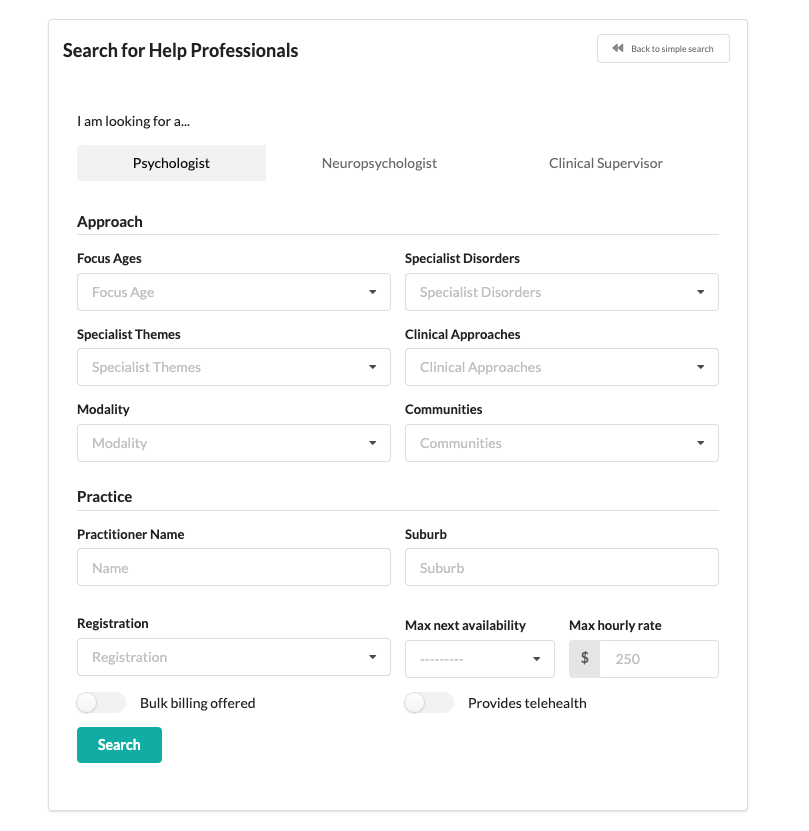
Referral Details Shared Directly with Clients
Referrers can share a psychologist's booking details with their patients directly. Psychologists are notified each time their referral details are passed on.
Referrers can copy out booking details or generate a unique share link for patients.
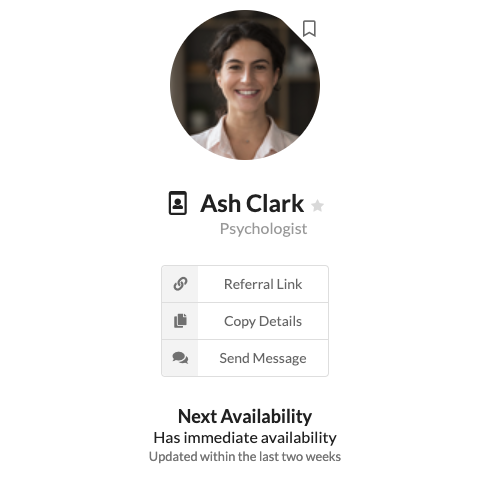
Patients who view the unique share link see summarised information about the psychologist.